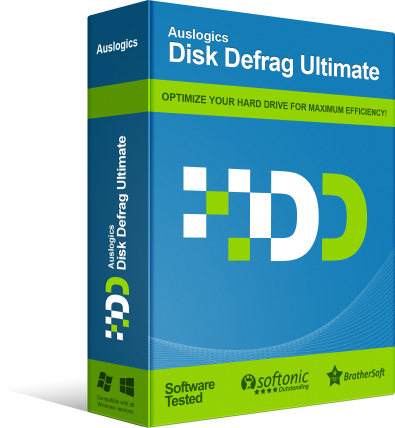Products
 BoostSpeed 14
BoostSpeed 14
 Disk Defrag
Disk Defrag
 SSD Optimizer
SSD Optimizer
 Registry Cleaner
Registry Cleaner
 Video Grabber
Video Grabber
 Windows Slimmer
Windows Slimmer
 Duplicate File Finder
Duplicate File Finder
 Essential Tools
Essential Tools
Ask a QuestionSee user questions asked through Auslogics software and answered by IT pros here
See Questions
Company
About Auslogics
Founded in 2008 in Sydney, Australia, Auslogics has grown into an industry leader in the production of computer maintenance and optimization software for Microsoft Windows.
Press Center
Contact us if you require an evaluation copy of the software for review, screenshots, box shots or other graphics.
Get information:
Ask a QuestionSee user questions asked through Auslogics software and answered by IT pros here
See Questions
Articles
Tech Wisdom from Auslogics
Auslogics BlogGet easy-to-follow tips and useful lifehacks on all sorts of computer issues here.
Browse all articles
Partners




Affiliates
Link to us & earn commissions Easy way to make money for anyone with a popular blog, site, or social media account.Resellers
Reselling/distributing our software will work best if you are a repair shop, publisher, retailer, solutions provider or similar.Technology Partners
Integrate or bundle our software with your software/hardware solutions or build your own product with our technology.Service Companies
Tune up customer PCs with our tools Our solutions help deliver superior PC optimization and maintenance results.
Over 16 years of innovationAuslogics' time-tested software delivers the results PC users want.
See all Auslogics products
Support

Answers to frequently asked questions on program functionality or technical issues.
Lost or never received your license key (registration key/serial number)?
Retrieve it here.
See most frequently asked questions answered here.
Answers to questions about ordering, payments, licenses, registration, etc.
See current job openings and apply to work at Auslogics here
Submit your tech support request, as well as media, business or partnership related inquiries here.
Product Questions
Answers to frequently asked questions on program functionality or technical issues.
Retrieve License Key
Lost or never received your license key (registration key/serial number)?
Retrieve it here.
Top Questions
See most frequently asked questions answered here.
Sales Questions
Answers to questions about ordering, payments, licenses, registration, etc.
Auslogics Jobs
See current job openings and apply to work at Auslogics here
Contact us
Submit your tech support request, as well as media, business or partnership related inquiries here.
Ask a QuestionSee user questions asked through Auslogics software and answered by IT pros here
See Questions
Congratulations!
You have taken the first step to improving your PC's performance!
If your download does not start automatically, please click here or download a zip archive with installation files here.
FED UP WITH YOUR SLOW PC?
DISCOVER AND FIX WHAT'S BEHIND THE SLOWDOWN!
- Check your PC for errors and remove junk files
- Optimize your hard drive for maximum performance
- Increase Internet speed and keep your PC secure
Click here to run a free scan
Compatible with Windows 10, 11
1
Confirm download
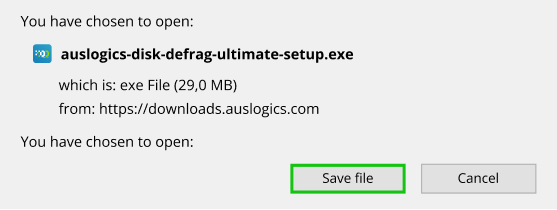
Click the ‘Save File’ button in the first popup.
2
Open downloaded file
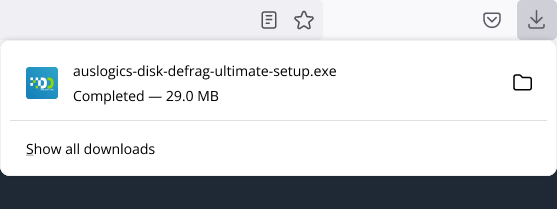
When the file downloads, find it under downloads at the top-right of the browser window and click to launch installation.
3
Confirm installation
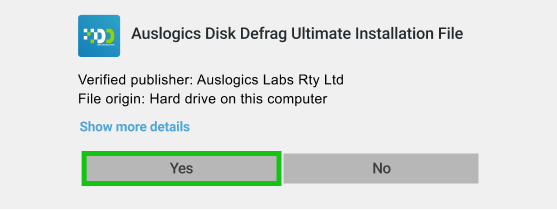
Click ‘Yes’ in the User Account Control window to allow installation.
If your download does not start automatically, please click here or download a zip archive with installation files here.
Founded in 2008 in Sydney, Australia, Auslogics has grown into an industry leader in the production of computer maintenance and optimization software for Microsoft Windows.
- Premium products
- BoostSpeed 14 Pro
- Disk Defrag Pro
- SSD Optimizer Pro
- Registry Cleaner Pro
- Duplicate File Finder Pro
- BitReplica Pro
- Driver Updater
- Disk Defrag Ultimate
- Anti-Malware
- File Recovery
- Video Grabber
- Essential Tools
- Disk Toolkit
- Free products
- BoostSpeed 14 Free
- Disk Defrag Free
- SSD Optimizer Free
- Registry Cleaner Free
- Duplicate File Finder Free
- BitReplica Free
- Windows Slimmer
- Registry Defrag
- Company
- About Us
- Contact Us
- Jobs
- Press Center
- Partners
EULA |
Privacy Policy |
Subscription and Refunds |
Affiliate Agreement |
How to uninstall |
Contact Us
Microsoft and Windows are trademarks of the Microsoft group of companies. © 2008-2025 Auslogics Labs Pty Ltd
Auslogics uses cookies to improve content and ensure you get the best experience on our website.
By continuing to browse our website, you agree to our privacy policy.
![[SOLVED] “Audio Services Not Responding” Error Fixed in Windows 10/11](/en/articles/wp-content/uploads/2025/04/SOLVED-Audio-Services-Not-Responding-Error-Fixed-in-Windows-1011.webp)

![[Ultimate Guide] How to Update Drivers on Windows 10/11 PCs](/en/articles/wp-content/uploads/2023/05/How-to-Update-Device-Drivers-on-Windows-10-and-11.png)
![[FIXED] Mouse Cursor Disappeared on My Windows PC. What to Do?](/en/articles/wp-content/uploads/2025/03/FIXED-Mouse-Cursor-Disappeared-on-My-Windows-PC.-What-to-Do.webp)