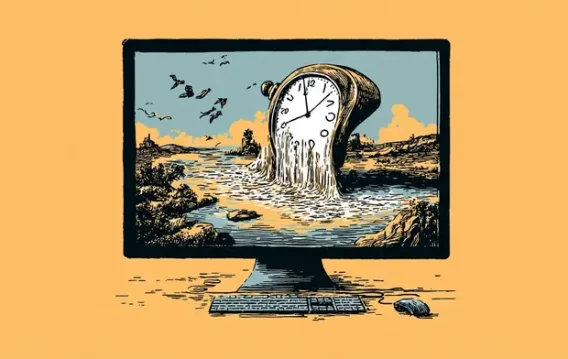When you use a monitor, how fast the screen changes is really important. This is called “response time.” Whether you’re playing games, watching stuff, or working, knowing about response time and why it’s important can make a big difference in how your monitor looks and feels.
This article explains what response time is and why you should care, so you can enjoy a better viewing experience on your monitor.
What Is Monitor Response Time?
A monitor’s response time refers to how quickly pixels on the screen can change from one color to another and then back again. It’s measured in milliseconds (ms) and indicates how fast the monitor can show new images.
A lower response time means that the pixels can change quickly, which is great for fast-moving content like games and videos.
On the other hand, a higher response time might lead to motion blur or ghosting, where images seem to leave a trail behind them. So, a lower response time generally means smoother and clearer visuals on your screen.
Response Time vs Refresh Rate
Monitor response time is entirely different from a monitor refresh rate.
A monitor refresh rate refers to the number of times a monitor can update (or refresh) a new image per second. The refresh rate is measured in Hertz (Hz).
A monitor response time, as we’ve mentioned above, is how quickly pixels on the screen can change from one color to another and then back again. The response time is measured in milliseconds (ms).
For example, when fast response time is combined with a high refresh rate, it minimizes motion blur and enhances motion smoothness. Gamers, who require clear visuals during swift in-game actions, will find this particularly advantageous.
Does a Slower Monitor Response Time Matter?
The response time of a monitor does matter, especially in specific use cases where fast transitions between images are important, such as gaming and viewing fast-moving videos.
For example:
- Slower response times can result in motion blur, where fast-moving objects appear blurry or smeared. This can make it difficult to perceive details during dynamic scenes and reduce the overall clarity of the image.
- Ghosting occurs when pixels don’t transition quickly enough between colors, causing remnants of the previous frame to linger and overlap with the current frame. This can create a trailing or shadow effect behind moving objects, which is distracting and reduces image quality.
📌 Related: Expert Tips: How to Fix Monitor Ghosting
- Slower response times can lead to various image artifacts, such as coronas (bright halos around moving objects) and color distortions during transitions. These artifacts can be particularly noticeable in scenes with high contrast or rapid changes.
- In gaming, slower response times can introduce input lag and make fast actions less responsive. Gamers might experience delays between their input (e.g., moving the mouse or pressing a button) and the corresponding action on screen, affecting their performance and enjoyment.
- Slower response times can lead to inconsistencies in image quality and clarity across the screen, especially during fast transitions. This can be particularly noticeable in large displays or when viewing content with rapid motion.
For activities that involve fast motion, such as gaming, sports, and action movies, a slower response time can lead to a less engaging and less immersive experience. The lack of visual clarity can detract from the enjoyment of such content.
📌 Also read: What is the Best Gaming Processor for PC
Checking a monitor’s response time is quite straightforward. Here’s how you can do it:
- Manufacturer’s Specifications: The easiest way is to check the monitor’s specifications on the manufacturer’s website or user manual. They usually mention the response time in milliseconds (ms).
- On-Screen Display (OSD): Many monitors allow you to access their settings through an on-screen menu. Navigate through the menu to find the display or monitor settings. Look for an option that displays information about your monitor, including the response time.
- Online Tools: There are online tools and websites designed to test your monitor’s response time. These tests often involve displaying moving objects and measuring how quickly they change color. Just search for “monitor response time test” in your preferred search engine.
- Third-Party Software: Some software applications can help you test and analyze your monitor’s performance, including response time. Look for options that provide detailed information about your display.
Remember that while checking the response time is useful, it’s just one aspect of monitor performance. Consider other factors like resolution, refresh rate, and panel type to get a complete picture of your monitor’s capabilities.
What Are the Fastest Response Time Monitors?
Monitors with the swiftest response times often boast a rapid 1ms response time.
These monitors are often designed with gaming in mind and use technologies like TN (Twisted Nematic) panels to achieve quick pixel transitions. Gaming-focused monitors, especially those with high refresh rates (e.g., 144Hz, 240Hz), tend to prioritize low response times to minimize motion blur and ghosting during fast-paced gameplay.
Don’t forget to think about refresh rate, resolution, and color accuracy to ensure a well-rounded visual experience that meets your specific needs.
📌 Also read: Winning Strategies: How to Optimize Your PC for High-Performance Gaming
It’s important to note that while a 1ms response time can be advantageous for gaming, it might not be a critical factor for all types of users. For regular office work, browsing, and content consumption, slightly higher response times may still provide a satisfactory experience without motion-related issues.
Is It Worth Investing in a Monitor with a Fast Response Time?
Investing in a monitor with a fast response time can be worthwhile, especially if you’re an avid gamer or frequently engage in fast-paced activities like watching action movies or sports.
However, for tasks like office work, browsing the internet, or watching typical videos, the difference between a 1ms and a slightly higher response time might not be as noticeable. As we have mentioned above, other factors like resolution, color accuracy, and panel type might take precedence.
Consider your primary use case for the monitor and your personal preferences. If you’re a competitive gamer or require highly responsive visuals, investing in a monitor with a fast response time could enhance your experience. On the other hand, if your activities don’t involve rapid motion, you might find that other monitor features are more important to you.
📌 Also read: Average Lifespan of a Laptop: Tips on How to Make it Last Longer
Conclusion
A monitor’s response time is a critical factor that significantly influences the quality of visuals and user experience. It determines how quickly pixels transition from one color to another, impacting the clarity and smoothness of images, especially during fast motion.
While lower response times, often around 1ms, are favored for activities like gaming and dynamic content consumption, the importance of response time varies based on individual preferences and use cases.
Understanding response time empowers users to make informed decisions when selecting a monitor that aligns with their specific needs, whether it’s for immersive gaming, professional tasks, or casual entertainment.