- How Do Driver Updaters Work?
- Do You Need a Third-Party Driver Updater?
- Do You Need to Update Drivers Regularly?
- The Best Driver Updater Tools: Our Top Picks
- Auslogics Driver Updater: Overall best driver updater
- Intel Driver and Support Assistant: Best driver updater for Intel devices
- IObit Driver Booster: Straightforward, user-friendly driver update utility
- AMD Software: Best driver-update software for AMD devices
- Snappy Driver Installer: Best free driver updater for Windows 10 and 11
- Driver Easy: Great for driver updates and device management
- Avast Driver Updater: Fast driver updater for Windows 11 and 10
- OEM software: Programs specifically designed for your computer
- Paid vs. Free Driver Updater: Which One Should You Choose?
- Is Driver Update Software Safe?
- Tips to Identify the Best Driver Updaters
- Why Windows’ Built-In Updater Isn’t Always Enough
- The Best Driver Updaters: Which One Should You Pick?
- FAQ
Many Windows issues are tied to faulty device drivers. These are the small programs that allow your operating system and hardware components to understand and talk to each other. If your games are not running well, you’re experiencing choppy audio, or some peripheral devices refuse to connect, updating the affected device’s driver almost always resolves the problem.
Driver updates are also used to introduce new device features.
However, downloading and installing driver updates for more obscure devices can be a challenge. Windows also lacks the ability to notify you whenever a manufacturer drops a must-have new driver version.
You can resolve these issues with driver updaters. This article shows you the safest driver updaters to use and goes through what you should ideally look for in these utilities.
How Do Driver Updaters Work?
Drivers provided by manufacturers are generally free to download and install. Developers pool these software packages into databases connected to their driver update utilities. The programs (driver updaters) are designed to compare your computer’s drivers to the official updates in the database.
The next step is to list available updates for your system based on its findings.
In many cases, you’ll get extra features, such as driver update schedules, backup and restore, and bulk installations, for a small fee.
Do You Need a Third-Party Driver Updater?
Yes, if you want to avoid tracking new driver releases manually or installing numerous device manufacturer programs.
You need it more if you intend to reinstall Windows. Device Manager’s yellow tags for driverless and unidentifiable devices are all too familiar for users who have gone through this process before. These devices generally do not work as they should, and Device Manager cannot update them in most cases. While Microsoft publishes drivers through Windows Update, you don’t always get the drivers you need.
Manually identifying, downloading, and installing updates for every unrecognized device is not only time-consuming but also risky. There’s a chance that you might download a software package for a different Windows architecture, which could cause even more problems. Another risk involves downloading from unsafe sources.
A driver updater will spare you the headache and help you avoid the risk of downloading the wrong drivers. You also need driver updaters when finding updates for peripherals like USB mice and keyboards, external microphones, and Bluetooth or wired headphones proves difficult.
Here’s a snapshot showcasing the differences between manual driver updates, the Windows Update tool, and third-party driver updaters:
| Aspect | Manual updates | Windows Update | Third-party driver updater |
|---|---|---|---|
| Ease of use | ❌ Users must search official websites to find the correct driver updates for their devices and operating systems | ✅ Windows Update displays available updates for device drivers | ✅ One-click driver scans and updates |
| Speed | ❌ The process can be laborious and time-consuming, especially when updating multiple drivers | ❌ Metered network may slow down the process | ✅ Third-party apps are the fastest options, as some can download and install multiple driver updates simultaneously |
| Driver detection and matching | ❌ Users must check their driver versions in Device Management to confirm which software package to install | ❌ Does not scan for outdated drivers on demand; only installs updates released by Microsoft | ✅ Can perform scans to detect outdated and updated device drivers; shows driver information, such as version and date |
| Notifications | ❌ Not available | ❌ Windows automatically downloads drivers in some cases, but it does not scan and notify you about new drivers | ✅ Pushes notifications when new drivers are available |
| Driver backups | ❌ You have to back up your drivers manually, which can be bulky | ❌ Does not back up drivers | ✅ Allows you to back up and restore individual drivers |
| Security | ❌ The process can be risky since it’s possible to download drivers from unsafe sources after a Google search | ✅ Safe | ✅ Some third-party programs allow you to scan drivers using your antivirus software |
| Peripheral driver updates | ❌ You can download and install driver updates for peripheral devices but searching for each driver manually | ❌ Windows Update does not typically provide drivers for peripheral devices | ✅ Most third-party tools provide updates for peripheral devices |
Do You Need to Update Drivers Regularly?
In some cases, yes. Some device manufacturers only release drivers when new updates are required to iron out a few kinks or deploy new features.
However, in other cases, such as with graphics card drivers, updates are more frequent. You may not need to download and install every single release since some target specific computers, games, and software applications.
Still, keeping your drivers up to date is the best way to avoid problems and security loopholes.
The Best Driver Updater Tools: Our Top Picks
The applications on this list are designed to automatically detect outdated device drivers and install the latest versions compatible with your system. They also provide other features that make the update process faster, easier, and safer than manual installations.
| Driver Updater | Free update installation (including free trials) | Multiple updates | Backup and restore | Custom scan schedules | Updates for external device drivers | Ignore lists | Price ($) |
|---|---|---|---|---|---|---|---|
| Auslogics Driver Updater | ✅ Yes | ✅ Yes | ✅ Yes | ✅ Yes | ✅ Yes | ✅ Yes | 💲 22.80 (full 3 PC license) |
| Intel Driver and Support Assistant | ✅ Yes | ✅ Yes | ❌ No | ❌ No | ❌ No | ❌ No | 🆓 Free |
| IObit Driver Booster | ✅ Yes (only limited drivers) | ✅ Yes | ✅ Yes | ❌ No (only automatic, and may be convenient) | ✅ Yes | ✅ Yes | 💲 22.95 – 27.95 (annual subscription) |
| AMD Software | ✅ Yes | ✅ Yes | ❌ No | ❌ No | ❌ No | ❌ No | 🆓 Free |
| Snappy Driver Installer | ✅ Yes | ✅ Yes | ❌ No | ❌ No | ✅ Yes | ❌ No | 🆓 Free |
| Driver Easy | ❌ No | ✅ Yes | ✅ Yes | ❌ No | ✅ Yes | ❌ No | 💲 29.95 (annual subscription for up to 3 PCs) |
| Avast Driver Updater | ✅ Yes | ✅ Yes | ✅ Yes | ❌ No | ✅ Yes | ✅ Yes (but no defined lists) | 💲 43.99 (annual subscription) |
| OEM Software | ✅ Yes | ✩ In some cases | ✩ Rare | ❌ No (automatic schedules in some cases) | ❌ No | ❌ No | 🆓 Free |
![IMG]() Auslogics Driver Updater: Overall best driver updater
Auslogics Driver Updater: Overall best driver updater

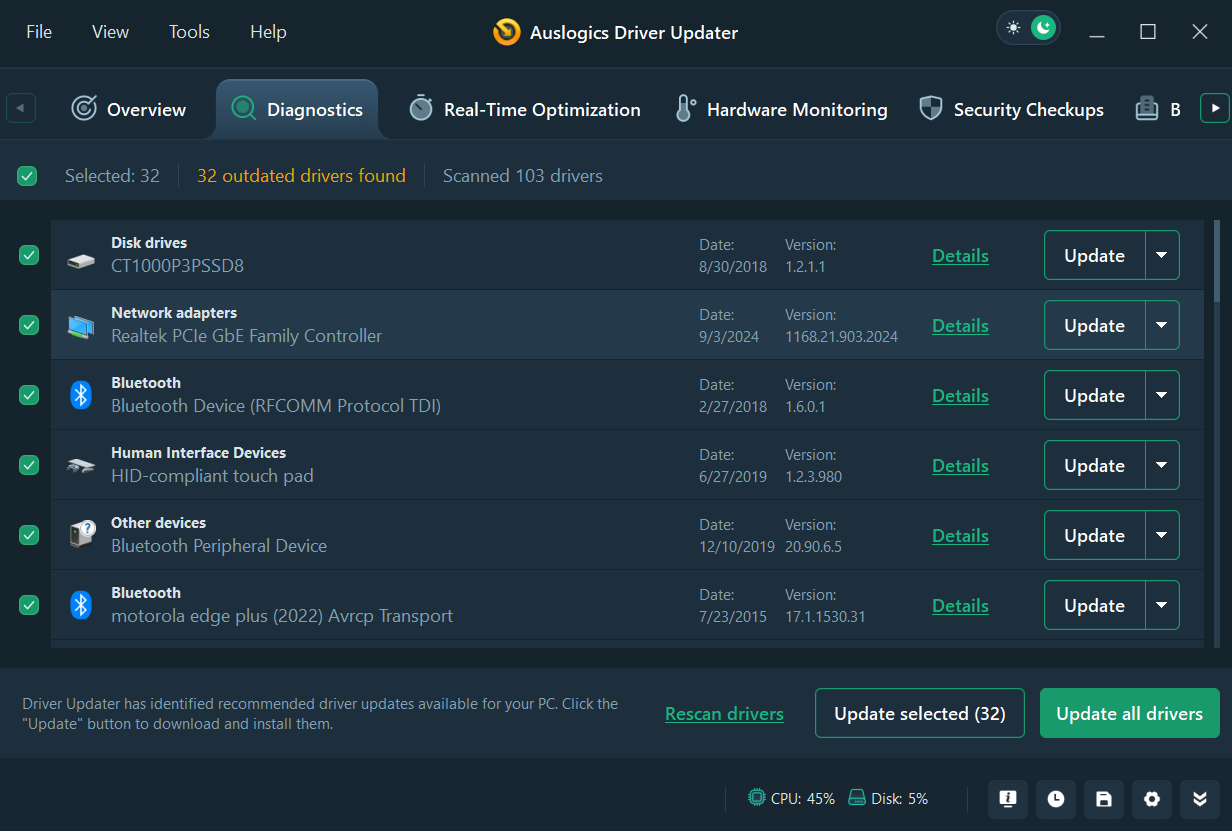
- Clean and snappy interface
- Manufacturer-only drivers
- Driver backups
- Automatically creates system restore points
- Bulk updates
- Can update drivers on old systems
- Provides detailed driver information
- The best features are exclusive to the Pro version
- Does not display the size of driver downloads

- Hardware monitoring
- Automatic system restore points
- Run security checkups with Microsoft Defender or any other third-party antivirus programs

- Free version available
- Full license (one-time purchase): $22.80 (3 PCs)
Trustpilot score: 4.2 ⭐️⭐️⭐️⭐️
Auslogics Driver Updater has a prominent scan button on the first page of its interface. It allows you to go straight to the business of checking for outdated drivers. You can configure the app to automatically run scans when you launch it, but that’s up to you.
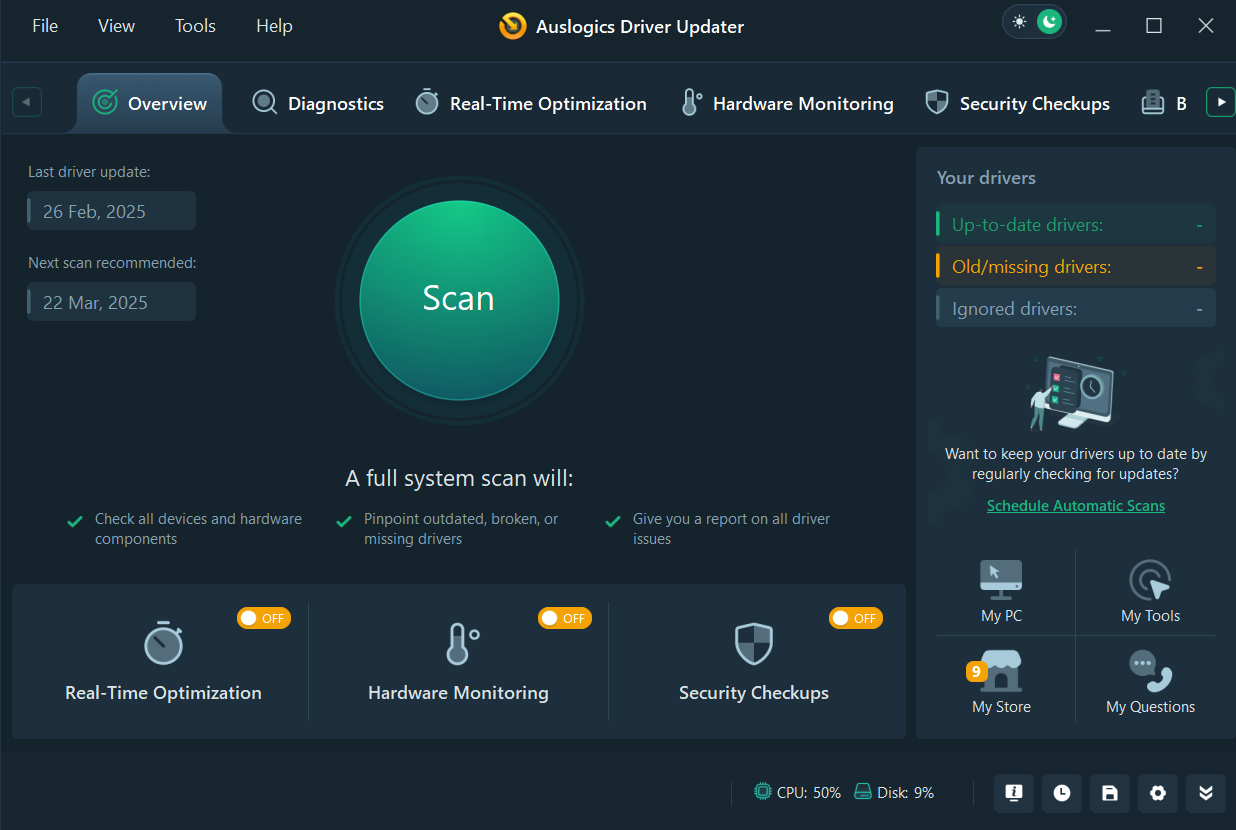
The tool may have a paid version, but its free option makes it one of the best free driver updaters for Windows 10 and 11. It helps you download drivers and automatically back up your current software packages in case you need to roll them back. It does the job well enough that you only have to upgrade if you want features like bulk updates, GPU and hard drive monitoring, real-time optimizations, and security checkups.
Once a scan is complete, it takes you to the Diagnostics tab, where you can find every driver that requires updates. These scans are pretty thorough, as they offer to update even devices connected wirelessly. Clicking the Details option shows you the software package you’re about to install and your current driver.
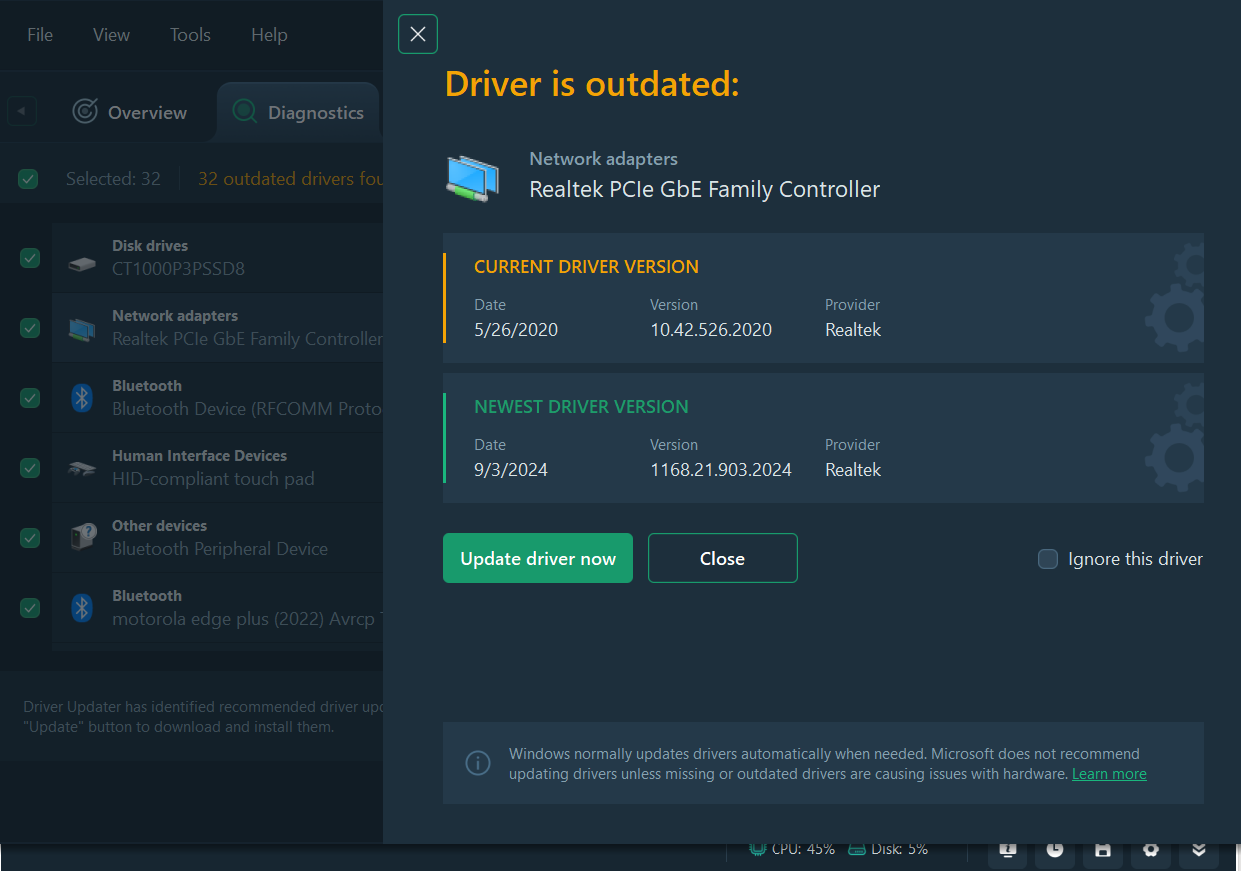
The program has a lot of customizations that help you keep it as quiet as you want it to be. You can turn startup scans on or off, create scheduled scans, and manage notifications. You can also choose which drivers to ignore if you want to use tools like Intel Driver and Support Assistant or update specific devices manually to manage bugs.
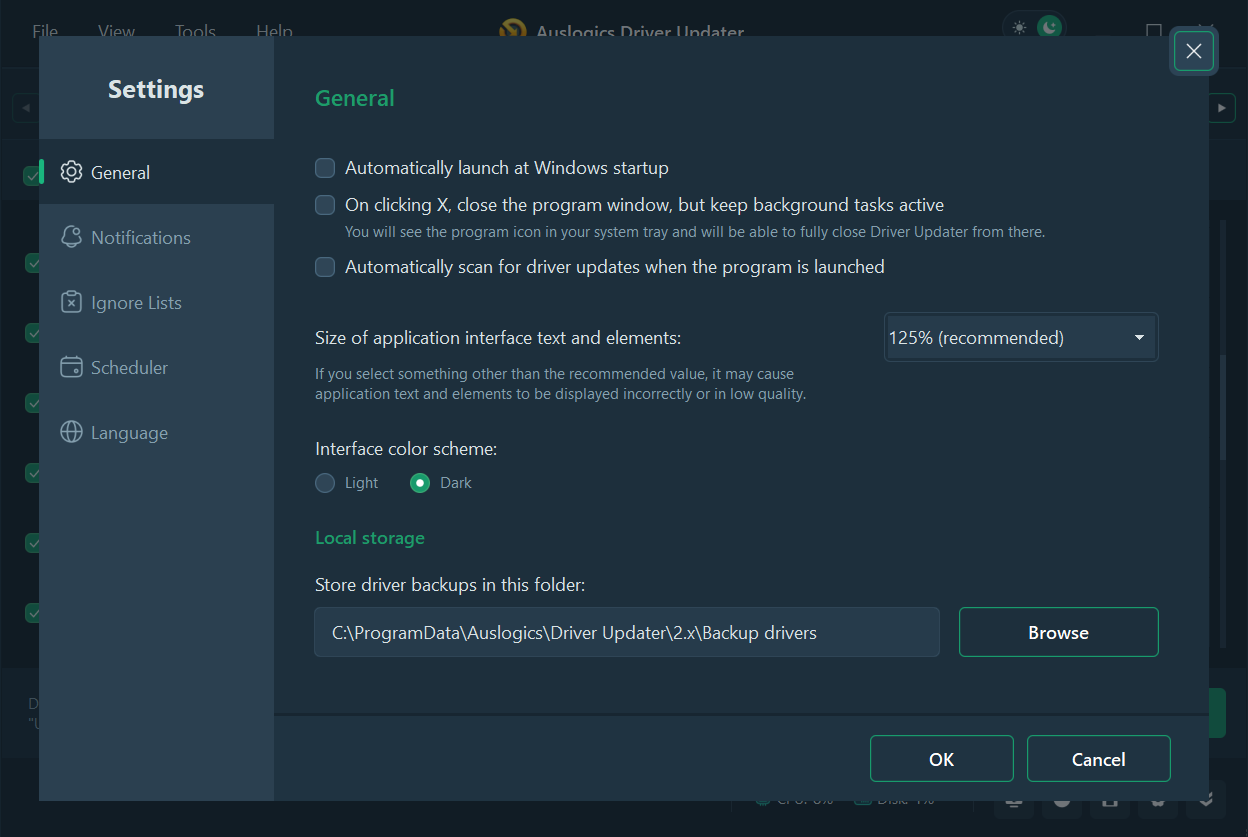
For advanced users, there’s an option to monitor your hardware, such as CPU and GPU temperature, when playing demanding games or running other heavy tasks.
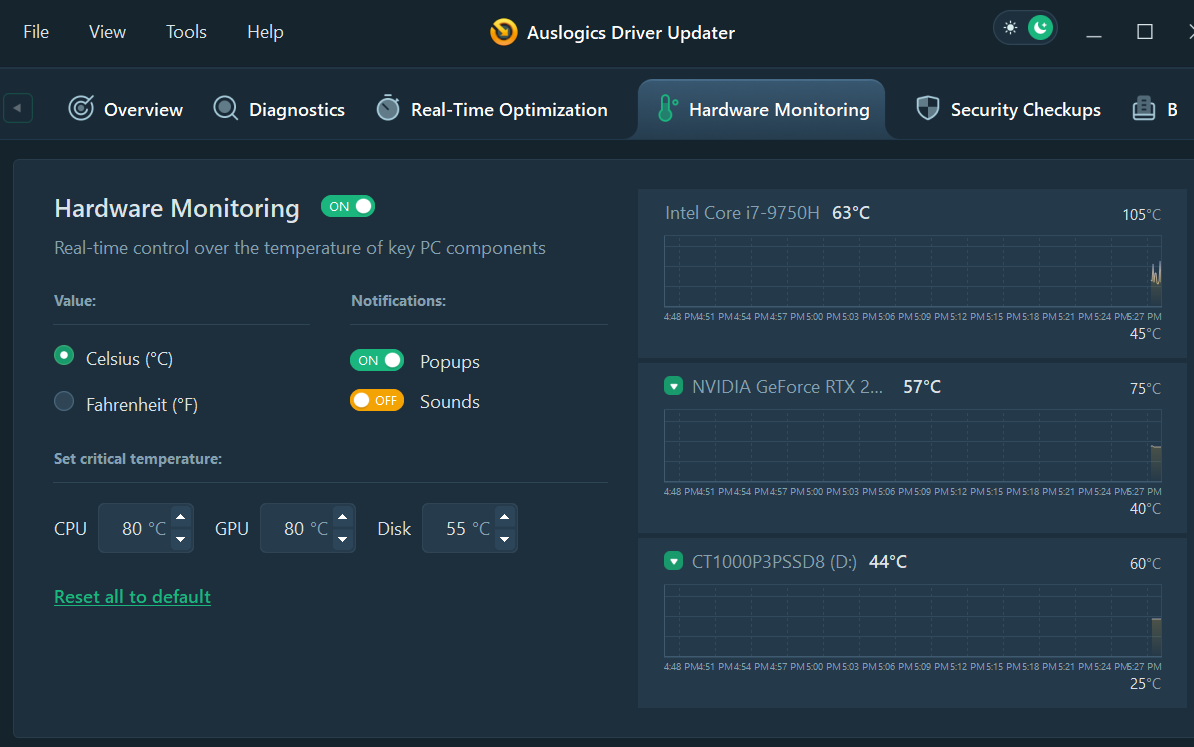
![IMG]() Intel Driver and Support Assistant: Best driver updater for Intel devices
Intel Driver and Support Assistant: Best driver updater for Intel devices

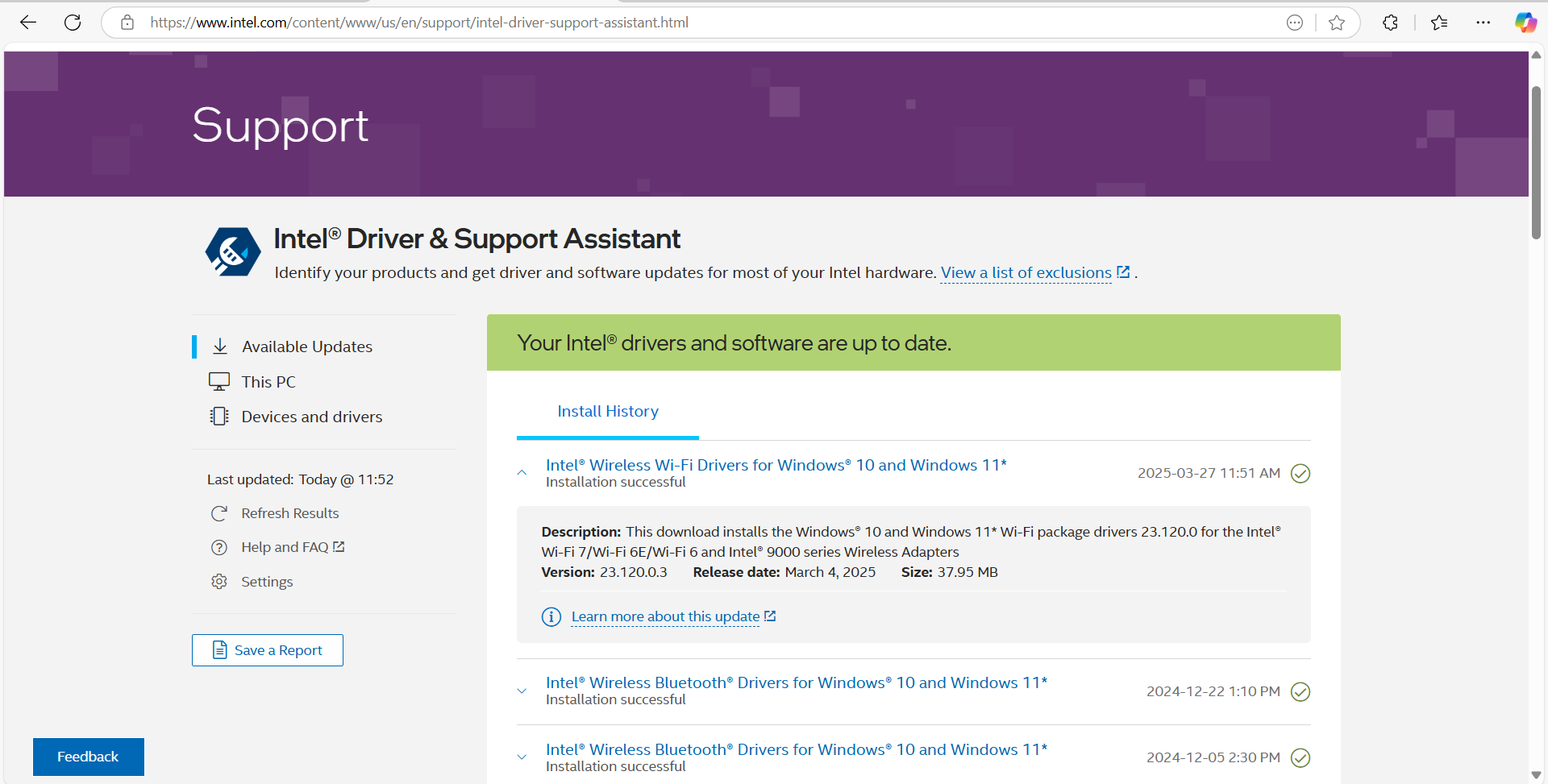
- Provides the latest drivers for Intel devices
- Lightweight program
- Provides notifications for new updates
- Detailed driver information
- Limited to Intel devices
- Performance is inconsistent
- Operation may be too complex for some users
- Does not work with old Intel-powered devices

- Works with your default web browser

- Free
Trustpilot score: N/A
Intel Driver & Support Assistant is a lightweight web application that can detect your computer’s configuration and identify outdated drivers. It’s the best source and first place to get the latest Intel device drivers. Its notification system is also helpful since it tells you when new updates are available.
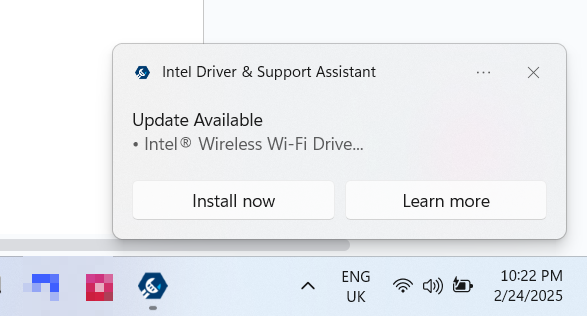
However, don’t expect it to solve all your driver problems since it’s limited to Intel devices. You have to manually update other drivers if you don’t have a dedicated driver updater. Operating the tool can also be a little complex and inconsistent. I found the Install all button refusing to work in some cases unless I manually entered the Download folder to run the .exe file.
![IMG]() IObit Driver Booster: Straightforward, user-friendly driver update utility
IObit Driver Booster: Straightforward, user-friendly driver update utility

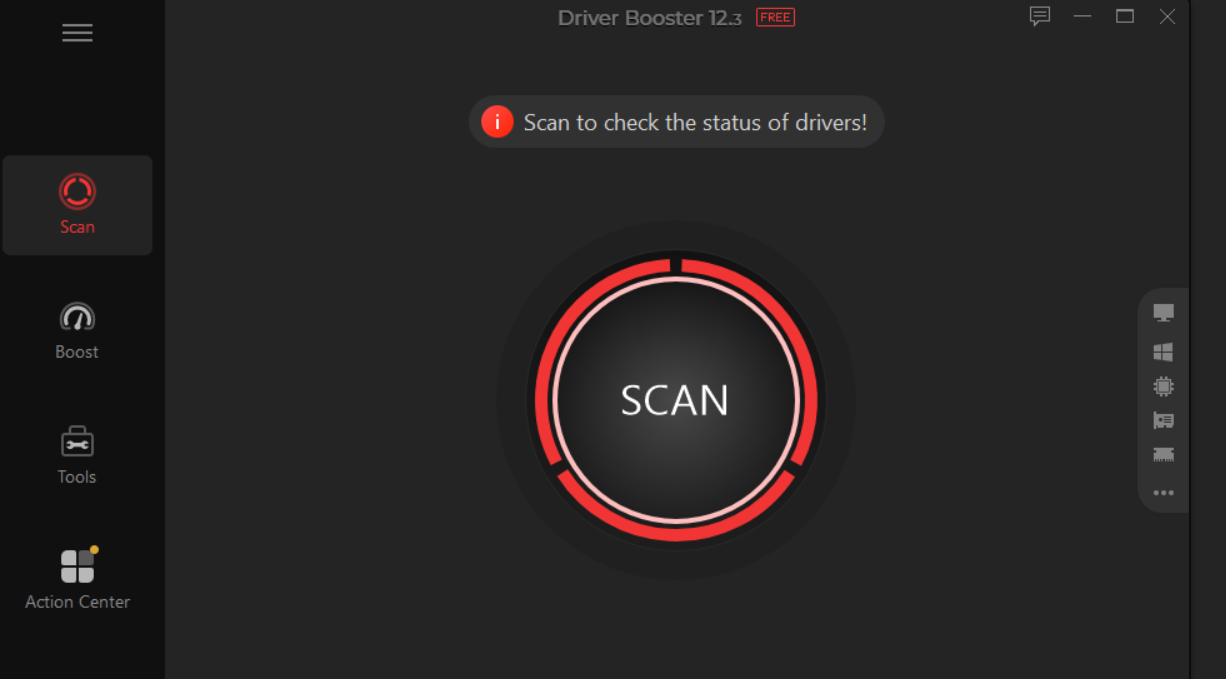
- Interface focuses on driver updates
- Access to large database of driver updates
- Hot fix tools
- Backup and restore
- The update process may be slow in some cases
- Advanced features are only accessible to subscribers

- Game boost feature for gamers
- Hot fix tools allows users to identify hardware problems

- Free version available
- Annual subscription: $22.95–$27.95 (3 PCs)
- Annual subscription: $19.95 (1 PC)
Trustpilot score: 3.0 ⭐️⭐️⭐️
IObit Driver Booster is another program with a strong reputation. I tried the free version, and it updated selected drivers without fuss. Its system information interface shows enough details about each device, including the manufacturer’s name and product ID. However, it does not display driver details like version number and date for every device driver.
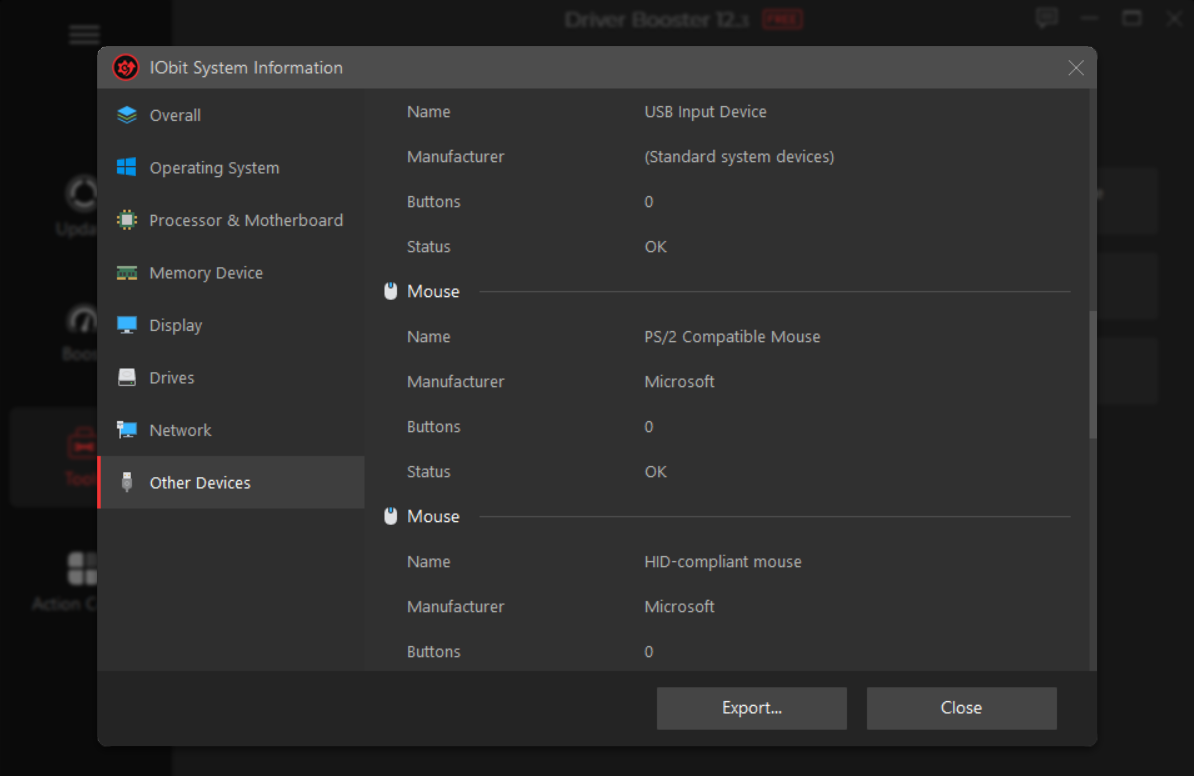
Driver Booster allows you to uninstall devices just like Device Manager. But I’ll advise you to stick with Windows’ built-in tool for that operation to be on the safer side. You can also choose the Ignore option for drivers you intend to update and manage yourself, such as motherboard, chipset, and graphics card drivers.
Features like background scanning, automatic updates, and automatic backups are locked behind a paywall. Also, not every driver is available at the free tier.
![IMG]() AMD Software: Best driver-update software for AMD devices
AMD Software: Best driver-update software for AMD devices

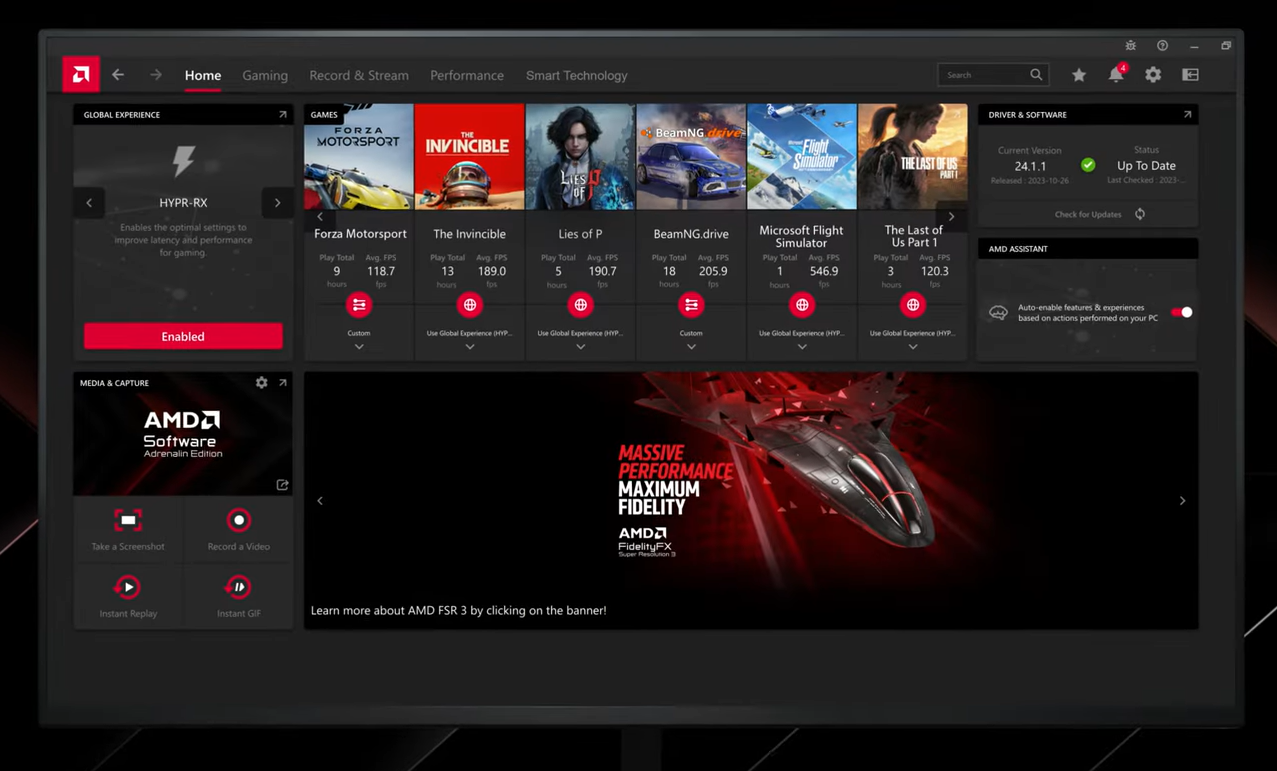
- Straightforward driver update checks
- Free to use
- Provides the latest AMD drivers
- Notifications for new drivers
- Does not offer backup functions
- Limited to AMD devices
- You cannot schedule driver updates

- Tune your AMD graphics card driver to suit gaming performance

- Free
Trustpilot score: N/A
AMD Adrenalin Software is another driver update software akin to Intel Driver & Support Assistant and the NVIDIA App. Like these tools, it focuses on devices manufactured by AMD. That means chipsets, integrated and dedicated graphics cards, USB-C ports, and audio devices.
The tool is also a complete suite for all other gaming and system settings, such as live streams, performance, and Radeon Image Sharpening, among others. The program does send notifications and provides the quickest access to the latest AMD drivers.
People with AMD computers can right-click their desktops and select AMD Radeon Software or AMD Radeon Settings.
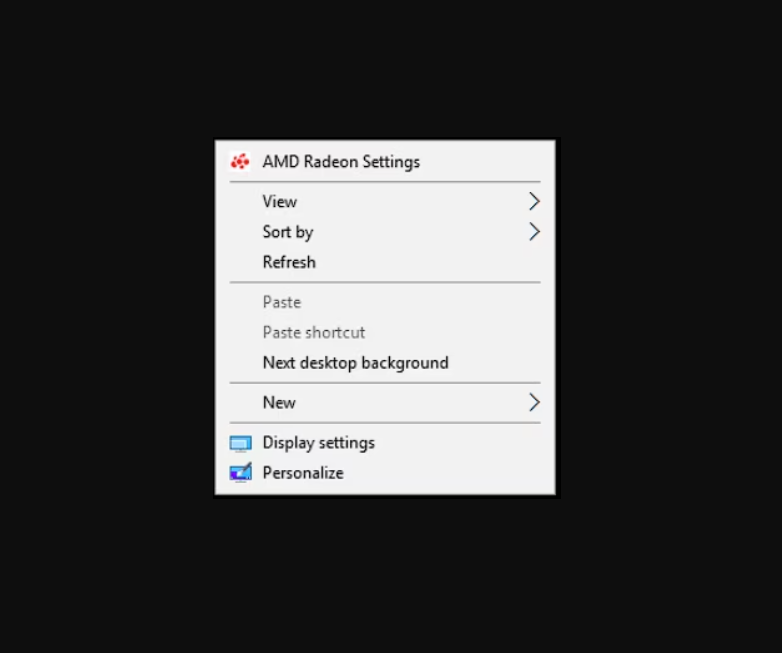
If you use the Radeon Settings software, you’re expected to click the Updates button in the bottom-left corner to check for drivers.
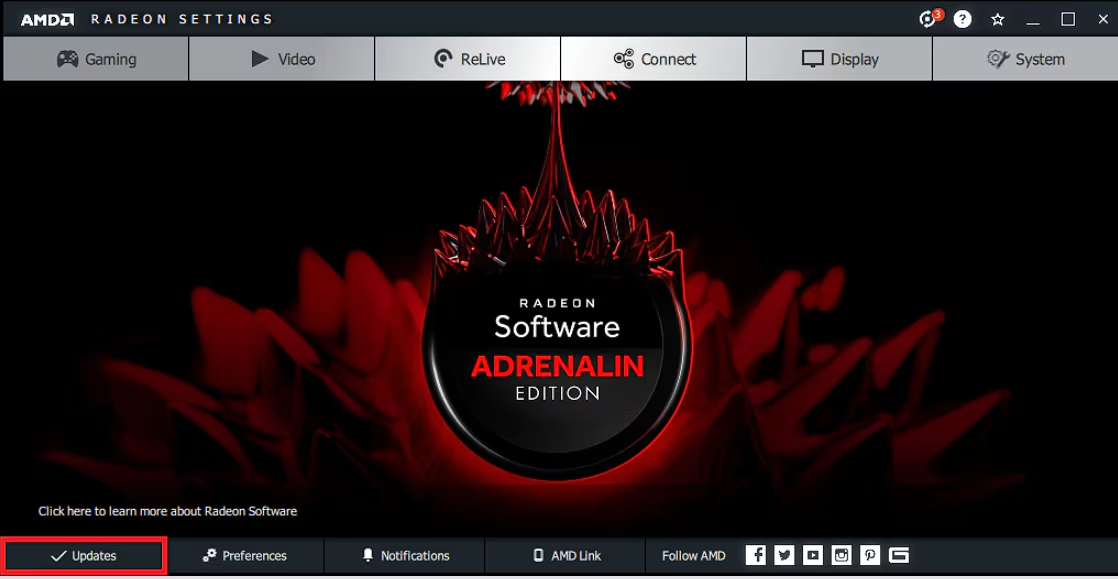
![IMG]() Snappy Driver Installer: Best free driver updater for Windows 10 and 11
Snappy Driver Installer: Best free driver updater for Windows 10 and 11

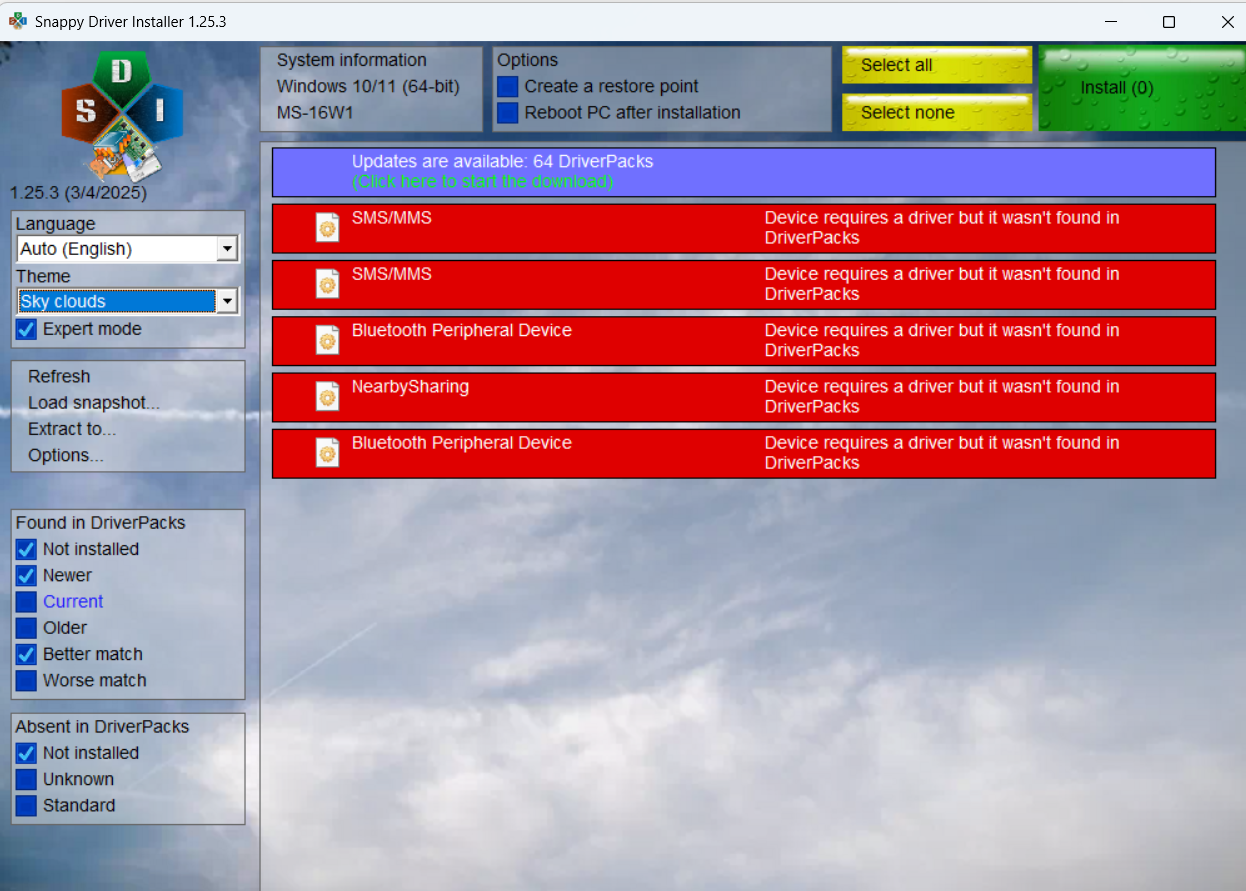
- Free and open source project
- Access to a large driver database
- Installs official manufacturer drivers
- Option to download the entire driver library
- Interface can be quite complex
- The driver library can be more than 40GB large
- Some drivers are not available
- The driver library does not always contain the latest device drivers
- Lacks specific driver backup options

- Offline driver updates

- Free
Trustpilot score: N/A
Snappy Driver Installer is a community project. It’s free to use, does a good job of detecting outdated drivers, and provides access to a healthy database of updates. The project allows you to download the entire driver library, which is close to 50GB in size and may continue to grow. This option means you can scan your device against the database without connecting to the Internet.
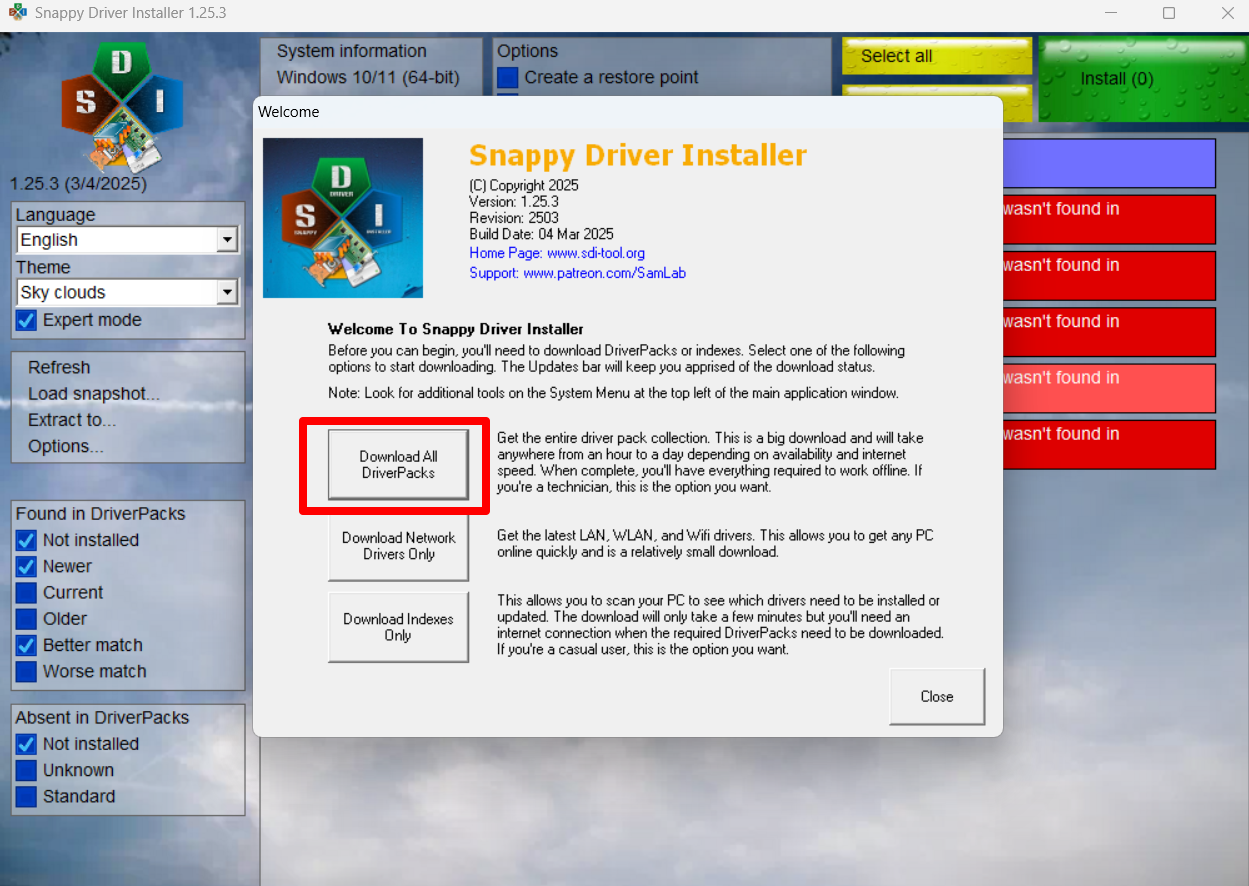
Hovering your mouse above any driver displays details of your current driver and the available update. You’ll also see older versions of select drivers.
That does not change the fact that the tool has deficiencies reminiscent of a free utility. For starters, using the program feels like a manual process, as you need to keenly look out for the specific drivers you intend to update, tick their checkboxes, and select Install at the top of the page. Scrolling through the page can be slow, and it’s easy to miss your device in the middle of the unoptimized list.
Apart from the confusing interface, you don’t get features that ease the process. Functions like notifications, automatic backups, and scheduled scans are absent.
![IMG]() Driver Easy: Great for driver updates and device management
Driver Easy: Great for driver updates and device management

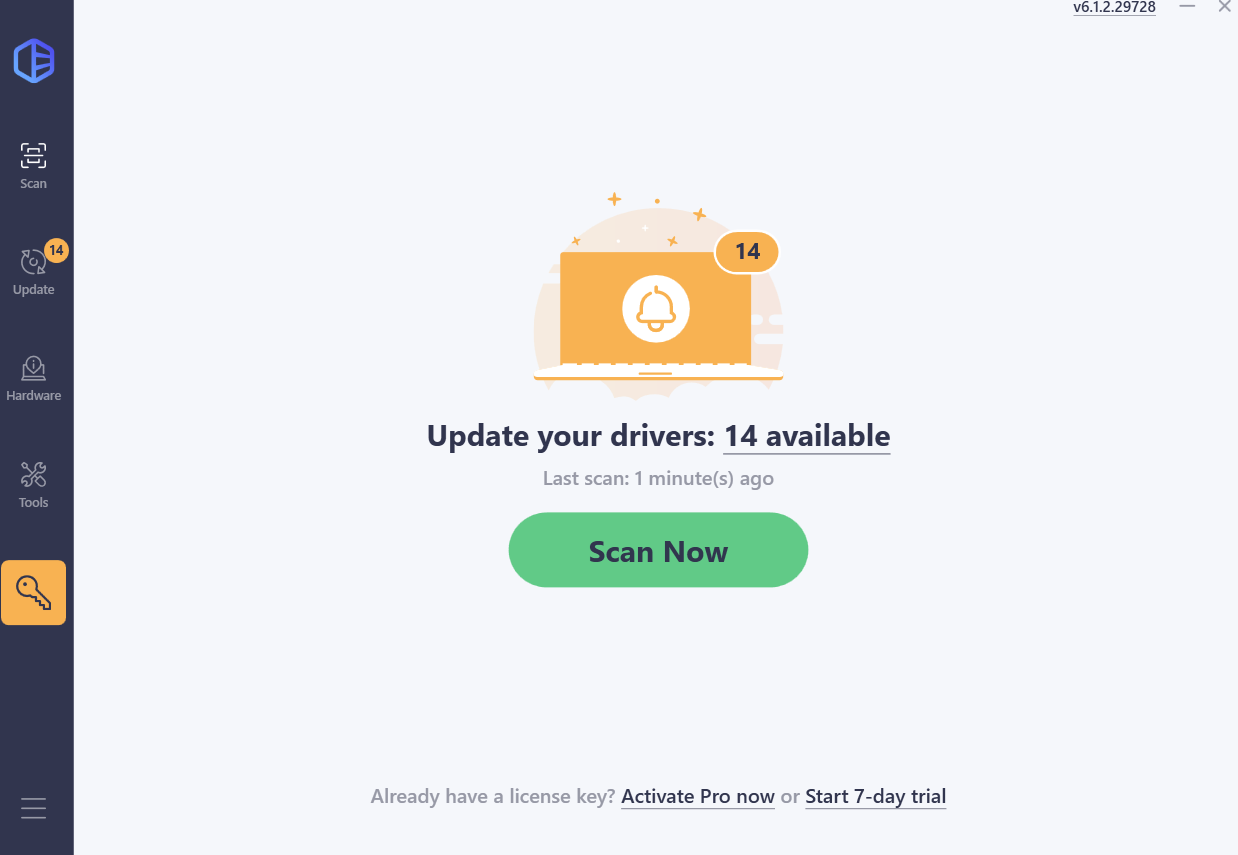
- Simple and clean user interface
- Provides details for current drivers and available updates
- Driver backup and restore
- One-click multiple installation
- No scheduled scans
- Only available to subscribers
- Free version marketing is misleading as it does not allow users to install updates

- Allows users to save hardware information as a Notepad (.txt) document

- Free version available (does not update drivers)
- $29.95 per year (3 PCs)
- $99.95 per year (10 PCs)
- $399.95 per year (50 PCs)
- $795 per year (100 PCs)
Trustpilot score: 4.3 ⭐️⭐️⭐️⭐️
Driver Easy is one of the oldest driver updating tools around. Like other updaters, it scans your computer’s devices and shows you available updates. It allows users to view information about specific devices and uninstall drivers they want to remove. There’s also the backup and restore function that you can rely on to keep backups of drivers you might need.
That said, Driver Easy now seems like an oddball. It used to be a trusted utility for people who wanted to use a driver updater free of charge, regardless of the limited access. But the tool suddenly slapped a paywall on operations as basic as downloading and installing new driver versions. That’s why it loses out on being the best free driver update utility.
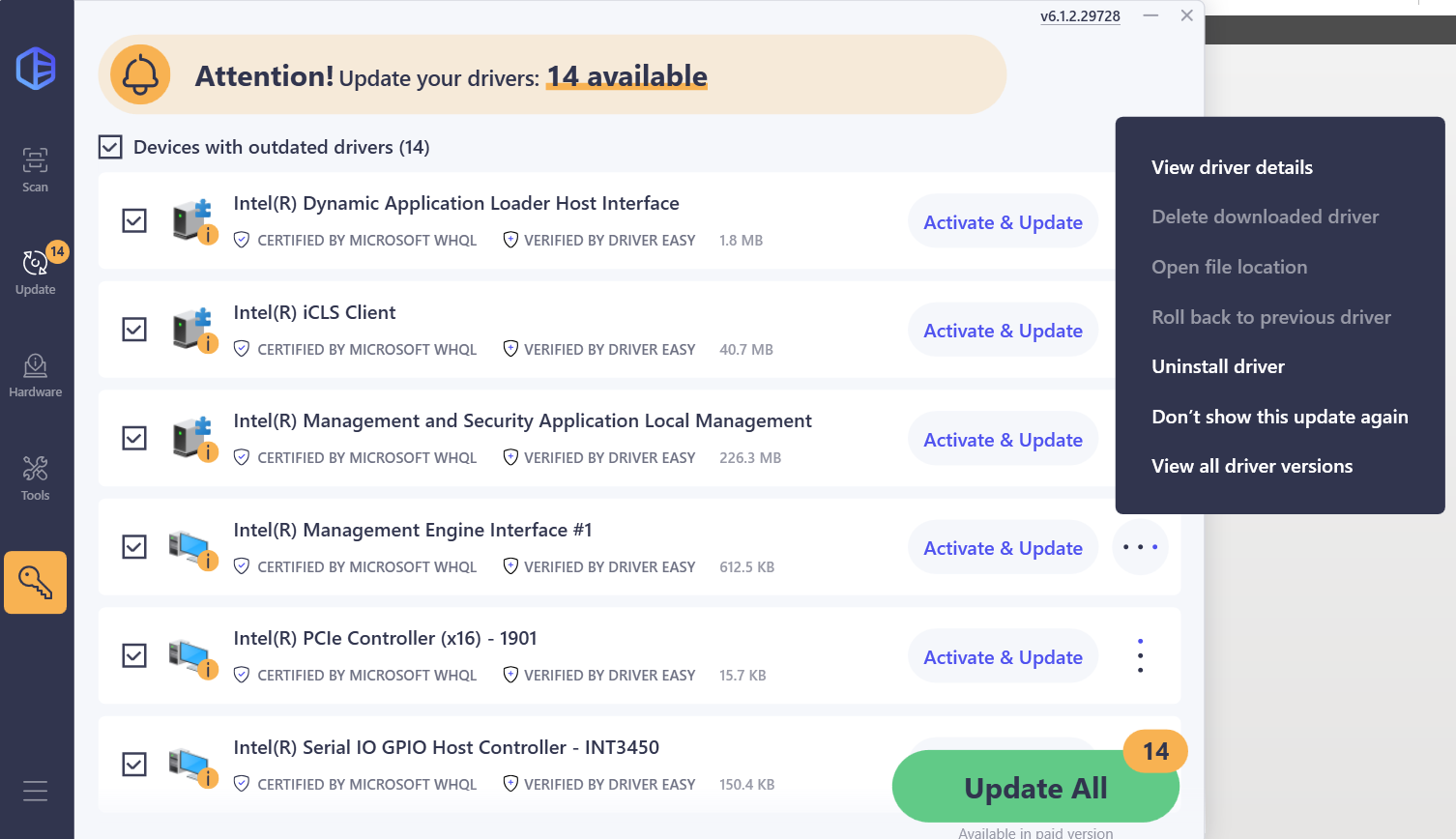
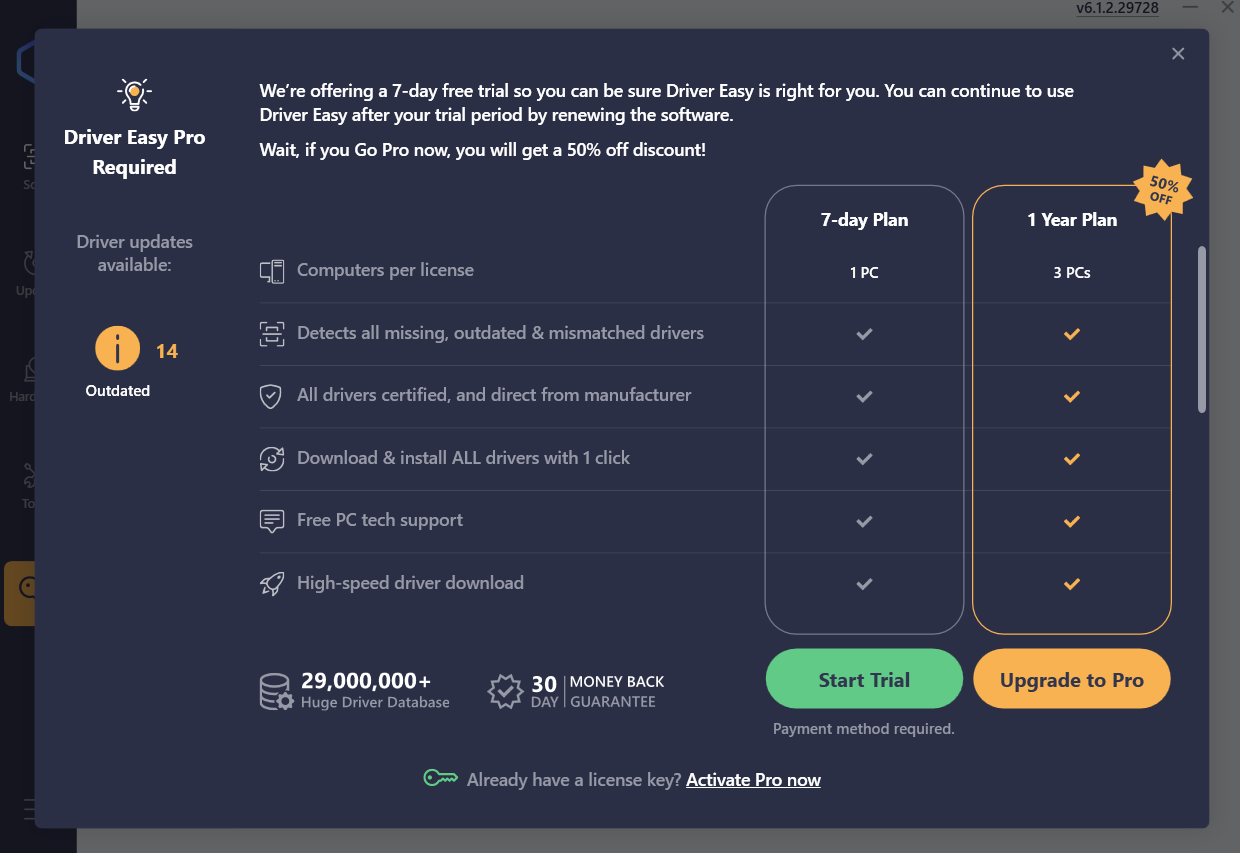
People who intend to take the program for a spin to evaluate its offerings will now be disappointed. While you can scan your computer to check for available driver updates, it’s impossible to install any update without the subscription. Other features are also locked behind the paywall.
On top of that, the tool lacks driver update schedules and customizable ignore lists for drivers you want to manage personally.
![IMG]() Avast Driver Updater: Fast driver updater for Windows 11 and 10
Avast Driver Updater: Fast driver updater for Windows 11 and 10

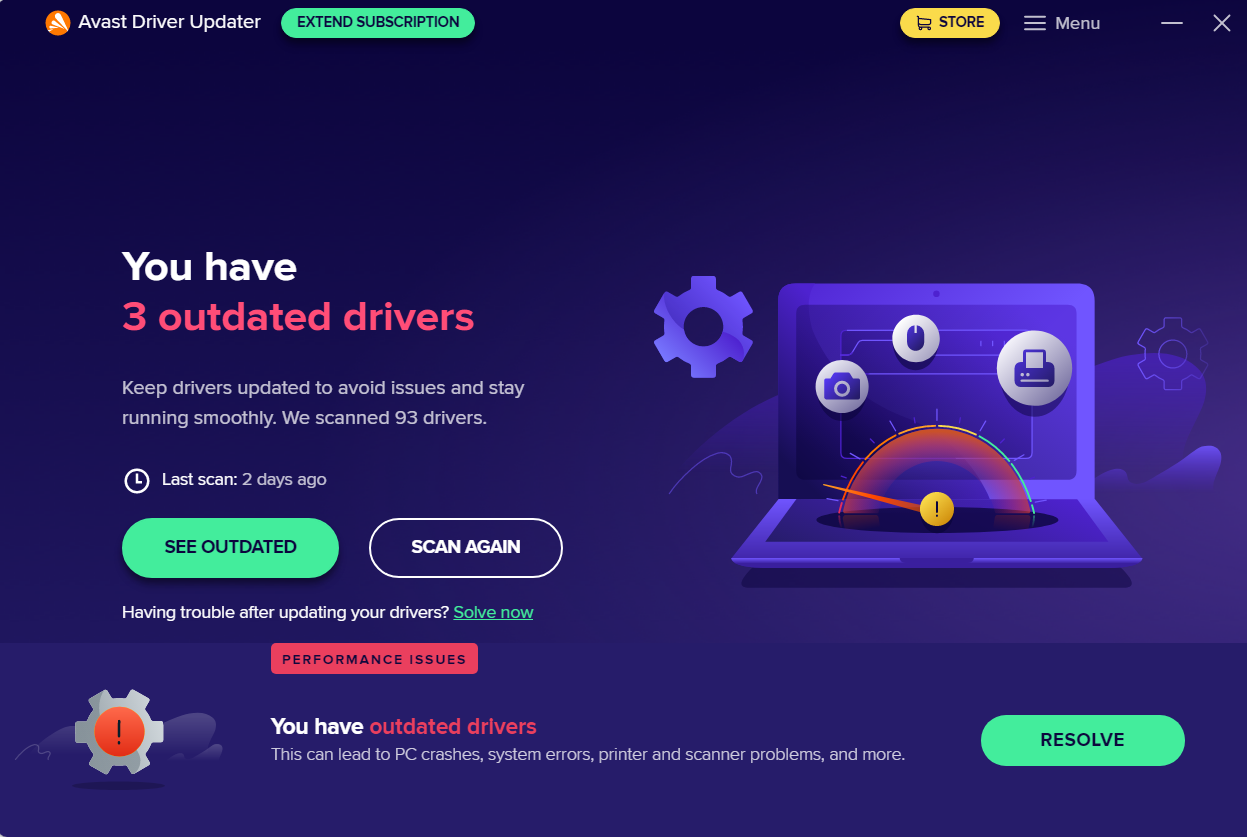
- Free version allows driver installations
- Clean user interface
- Fast scanning
- Backup and restore
- Limited features
- Lacks customizable ignore lists
- Does not provide scheduling options
- Alternative driver option can cause problems and is turned on by default

- Scan filters

- Free version available
- $43.99 per year (1 PC)
Trustpilot score: 4.2 ⭐️⭐️⭐️⭐️
Avast Driver Updater is a product of a well-known tech entity. It features the same simple and intuitive user interface that defines other Avast products such as Avast Antivirus and Avast Premium Security.
You’ll see the Scan Drivers button right after you install the application. The scan shows all the drivers with available updates and allows you to view each update’s details. Other programs provide more information in this department.
The “free” version is a trial run that provides access to most features for a limited period. You can sign up for a 60-day trial run to explore the program and decide whether you want to buy.
This option is quite risky, as installing drivers not created by manufacturers can be quite dangerous. While there’s a switch to turn it off, unsuspecting users may download and install third-party drivers since the feature is active by default.
![IMG]() OEM software: Programs specifically designed for your computer
OEM software: Programs specifically designed for your computer

- Downloads and installs drivers tested by your PC (for pre-built OEM desktops) and laptop’s manufacturer
- Easy to use
- Some OEM programs provide alerts for new updates
- Detailed information about drivers
- OEM programs may be behind schedule in some situations
- Not available for custom PC builds
- OEM software does not provide drivers for external devices

- Varies by OEM

- Free
OEM programs are the applications that ship with your PC for general maintenance in most cases. However, you can always download and install these programs if your computer lacks them. Examples include MSI Center, MyASUS, Dell SupportAssist, and HP Support Assistant, among others.
These programs are built like third-party driver updaters since they can scan your system and provide driver updates. They also have the advantage of being completely free.
However, they mostly lack other advanced driver update options like backup and restore, scheduled scans, and ignore lists. Also, they are only limited to internal devices. That means if you upgraded components like your RAM, network card, or storage device, don’t expect to receive driver updates from these programs.
They may also fail to update drivers for external devices like printers, Bluetooth mice and keyboards, and game controllers.
Paid vs. Free Driver Updater: Which One Should You Choose?
Most of the programs on this list are free driver updaters in their own right. They can scan devices and provide lists of available updates. How much more the user can do, however, depends on the developer.
In many cases, you can update no more than one driver at a time. In other situations, you’re allowed free access for a specific period.
Be that as it may, some apps, like Snappy Driver Installer, are completely free, though they lack more features than the free options from other programs.
Generally, people are required to pay to access more advanced features, such as scheduled scans, multiple backups, and hardware monitoring, which are not available on free programs.
Here’s a quick look at the situations that warrant free or paid driver updaters and what you should consider.
| Situation | Which driver package to get | Recommended update utility | Considerations |
|---|---|---|---|
| You need to update only one or two drivers | 🆓 Free | Auslogics Driver Updater (free version) |
|
| You only want to download drivers from Intel, AMD, or NVIDIA | 🆓 Free |
|
These applications are only capable of installing drivers for manufacturer devices |
| You want one app for all your driver needs | 💲Paid | You’ll have access to one-click driver updates for multiple devices and priority support from the developer | |
| You need an app that can uninstall drivers | 💲Paid | It’s always safer to uninstall drivers using the Device Manager to avoid potential registry and Windows issues | |
| You don’t want to see upgrade notices | 🆓 Free | Snappy Driver Installer | The program is open source; however, its user interface is complex, its database is not always updated with the latest drivers, and it does not always detect outdated drivers on your computer |
| You want to schedule driver updates | 💲Paid | Auslogics Driver Updater | The tool’s paid version has a scheduler that allows you to set dates and times for driver updates |
| You want to scan drivers for malware | 💲 Paid | Auslogics Driver Updater | The program has the rare capability of allowing you to scan driver packages using any antivirus program of your choosing |
Is Driver Update Software Safe?
Yes, in most cases. The concern that driver updaters may not be safe has been a frequently echoed sentiment in tech communities. Most of the arguments against these programs are the likelihood of installing incompatible drivers and malware. But driver updaters are no longer the arbitrary programs that randomly mismatched drivers in the past.
The tools on this list have matured over the years into reliable utilities that even provide better safety nets for users.
So, yes, reputable driver updaters are safe to use. That’s because they primarily use official drivers from software developers and have demonstrated their capabilities in installing the correct software packages.
However, you should confirm that the program you intend to use is indeed legitimate. The steps in the next section will help.
Tips to Identify the Best Driver Updaters
These days, one could argue that you’re safer using a driver updater than manually installing drivers online. These tools automatically backup your current drivers, create system restore points, and even run safety checks before installing drivers.
Still, you can follow these tips to identify the best and safest driver updater to use so you don’t lose out on the convenience and protection of using these utilities:
- Developer’s reputation
Check the legitimacy of the program you intend to install by confirming the developer’s online presence, assessing online reviews, or looking at their certifications. One way to identify legitimate developers is by checking whether they are certified Microsoft development partners.
You can search Microsoft’s AppSource webpage for any developer to confirm. You may have to select the developer’s headquarters country for positive results.
For example, searching under the United States will not help you confirm a company headquartered in Australia.
- Accurate driver detection
A competent driver updater should be able to show the same driver version information that you see on Device Manager. Here is a side-by-side comparison between Auslogics Driver Updater and Device Manager for an RTX 2060:
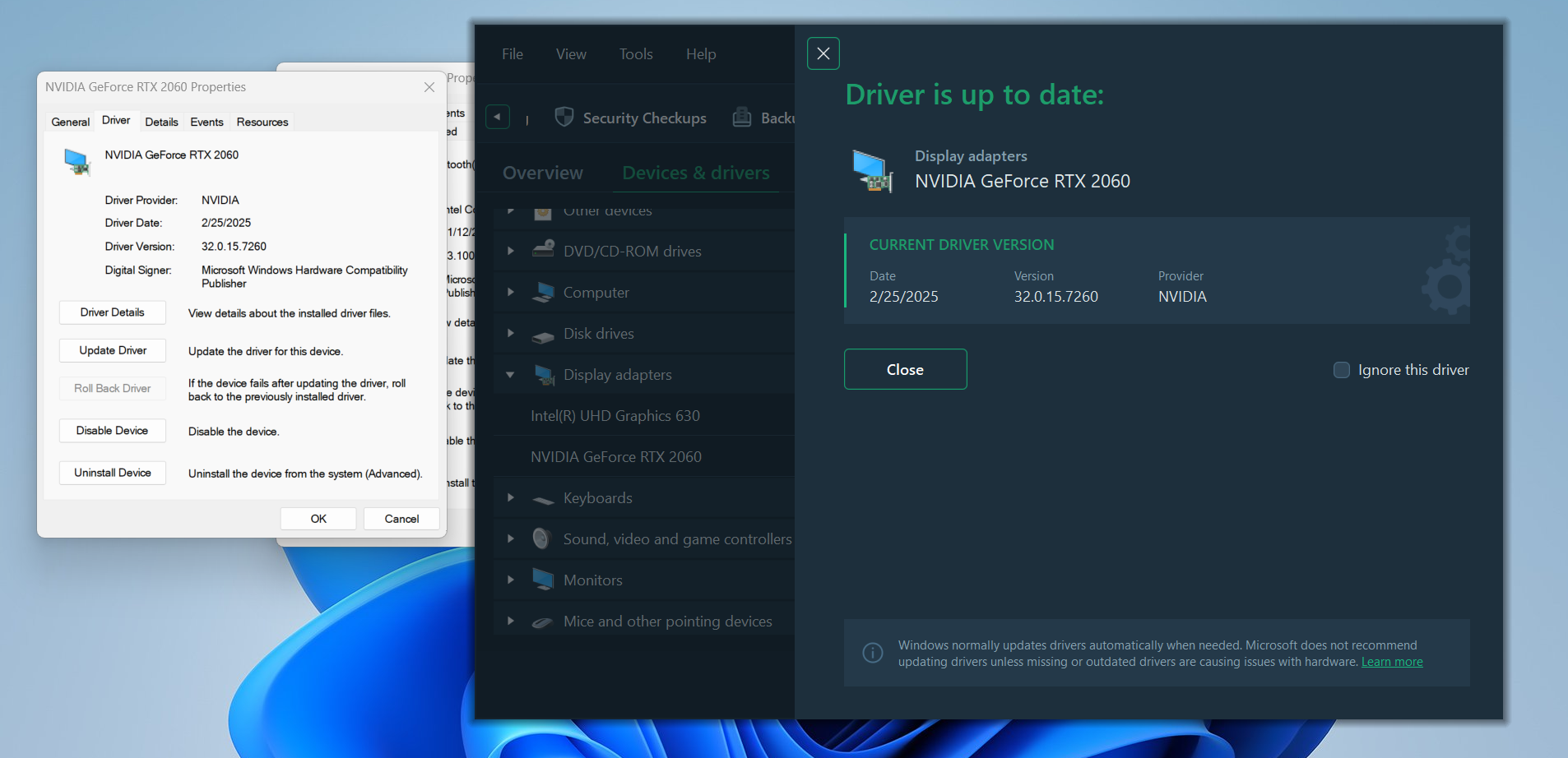
In this case, it recognizes that my driver is up to date even though I used the NVIDIA App to install the new version.
- Driver backup and restore feature
The backup and restore feature is a safety net that allows reverting to your previous driver whenever an update brings new problems. Windows backs up older drivers, but these applications are cleared after a while.
Let’s take Auslogics Driver Updater, for example. It automatically backs up drivers once you install an update. It saves backed-up drivers to C:\ProgramData\Auslogics\Driver Updater\2.x\Backup drivers. Each driver’s folder is named after the date it was created. You can use the tool to identify which backup is which. That way, you can easily move your driver backups to external devices.
To confirm that these backups work, open the program, click File > Backup & Restore, select the backup, and click the Restore button.
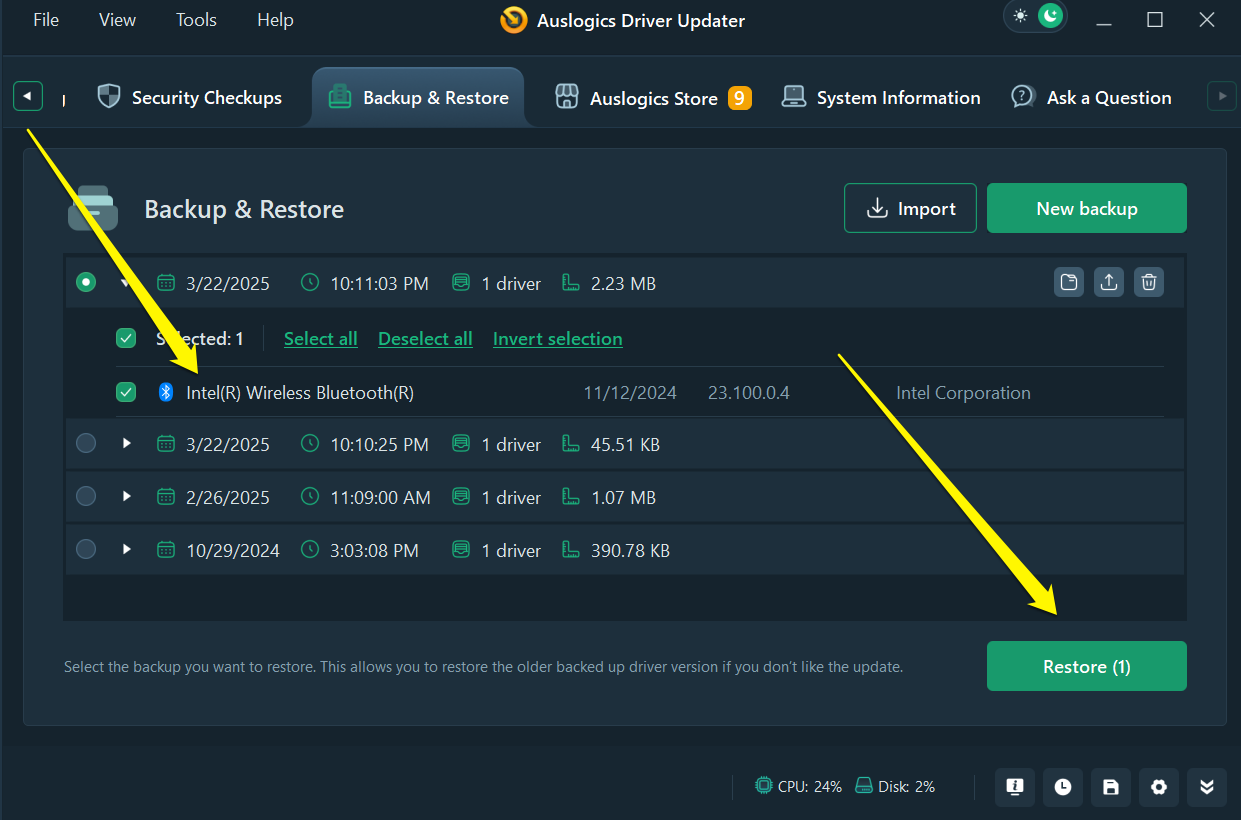
Now, head to the Device Manager to check the device’s driver version.
- Legitimate download source
Ensure the driver updater is available on a website you can recognize as the program’s legitimate developer.
- Security features
Some developers add security checks to help you scan each driver with your antivirus program. The antivirus program could be from the developer or other options, like Windows Security. Auslogics Driver Updater provides this capability as well.
Why Windows’ Built-In Updater Isn’t Always Enough
I’ve mentioned earlier that the Windows Update utility may provide some driver updates, but it does not quite get the job done. In most cases, it only deploys a few drivers, leaving other devices with the yellow exclamation mark.
While device manufacturers work with Microsoft to release updates that carry hotfixes, patches, and new features, the company does not publish to every system. That’s why new device driver packages are always an oddity for Windows Update.
In cases where drivers are available, the process is not always automatic. You still have to open the Windows Update page, click View optional updates (or select Advanced options > Optional updates), and go to the Driver section to view and install these updates.
The Best Driver Updaters: Which One Should You Pick?
I personally favor driver updaters with the ability to detect all my internal and external components, deploy safety measures, and give me as much control as possible. Ensure your chosen tool has a backup and restore feature, creates restore points, shows you detailed information about your devices and drivers, and allows you to configure background processes and notifications.
Let us know which driver updater you prefer!
FAQ
Yes. They include Snappy Driver Installer, tools from specific device manufacturers like Intel Driver & Support Assistant and the NVIDIA App, and OEM applications. However, you can still get more features from the free versions of commercial driver updaters.
For example, Intel and NVIDIA’s tools do not provide drivers for devices created by other manufacturers, and Snappy Driver Installer lacks a notifications and backup feature. On the other hand, tools like Auslogics Driver Updater provide notifications and updates for every device at the free tier.
![[REVIEW] The Best Driver Updater Tools for Windows PCs in 2025](https://www.auslogics.com/en/articles/wp-content/uploads/2025/04/ChatGPT-Image-Apr-18-2025-at-11_00_25-AM-2-568x359.webp)